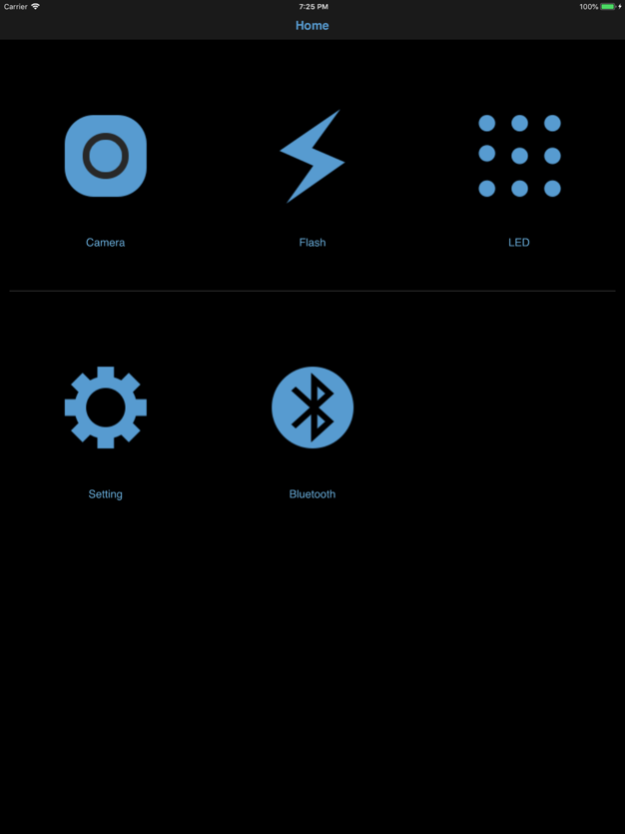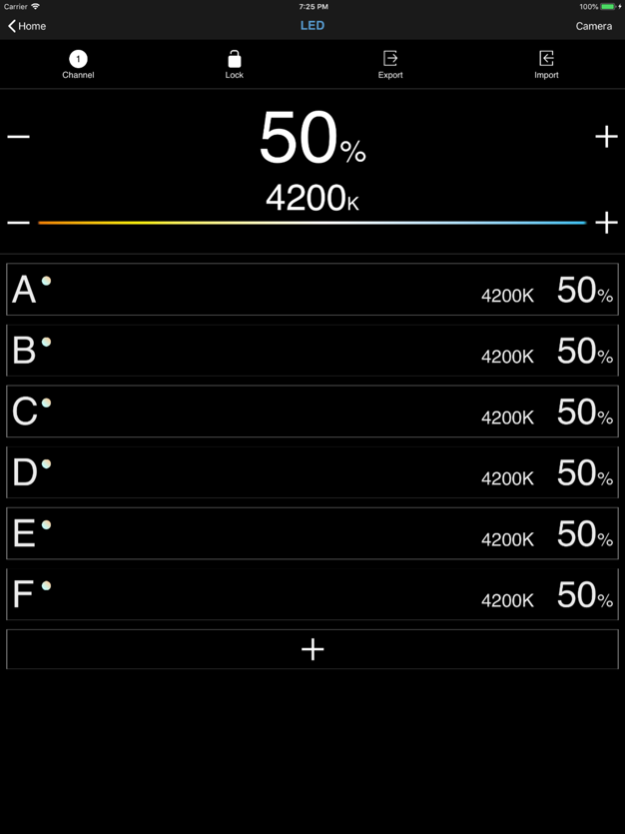Flashpoint R2 1.0
Continue to app
Free Version
Publisher Description
Flashpoint R2
The Flashpoint APP operates in tandem with the Flashpoint R2 Pro Mark II transmitter as a mobile phone gateway to the graphical control of the R2 2.4GHz Wireless Radio Remote TTL System. The combination links seamlessly to a wide range of Flashpoint professional flash and LED products, from the mighty Rapid 1200 AC monolight to the lithium powered XPLOR’s and eVOLV’s portable strobes and on to the Zoom and Streaklight speedlights – all for use with Canon, Nikon, Sony, Fujifilm and Panasonic/Olympus cameras.
The FP APP expands the capabilities of your built-in smartphone camera to gain membership in the R2 Family. Capture like never before as part of the most expansive, elite club of flash and LED available for the imaging world.
Every aspect of lighting nuance is before you on the screen; exposure, mode, modeling lamp, audio tones, stroboscopic range, as well as the 32 secure channels and 16 group designations. You can set it, test it, change it and memorize the stored settings for future events. Customize the R2 Family experience as you want it, without ever getting near your gear. No less than 16 pages of micromanagement of every exacting parameter relating to your lighting for studio or on location. It’s the discerning photographer’s dream come true.
Aug 30, 2018
Version 1.0
This app has been updated by Apple to display the Apple Watch app icon.
About Flashpoint R2
Flashpoint R2 is a free app for iOS published in the Screen Capture list of apps, part of Graphic Apps.
The company that develops Flashpoint R2 is Adorama inc.. The latest version released by its developer is 1.0.
To install Flashpoint R2 on your iOS device, just click the green Continue To App button above to start the installation process. The app is listed on our website since 2018-08-30 and was downloaded 1 times. We have already checked if the download link is safe, however for your own protection we recommend that you scan the downloaded app with your antivirus. Your antivirus may detect the Flashpoint R2 as malware if the download link is broken.
How to install Flashpoint R2 on your iOS device:
- Click on the Continue To App button on our website. This will redirect you to the App Store.
- Once the Flashpoint R2 is shown in the iTunes listing of your iOS device, you can start its download and installation. Tap on the GET button to the right of the app to start downloading it.
- If you are not logged-in the iOS appstore app, you'll be prompted for your your Apple ID and/or password.
- After Flashpoint R2 is downloaded, you'll see an INSTALL button to the right. Tap on it to start the actual installation of the iOS app.
- Once installation is finished you can tap on the OPEN button to start it. Its icon will also be added to your device home screen.